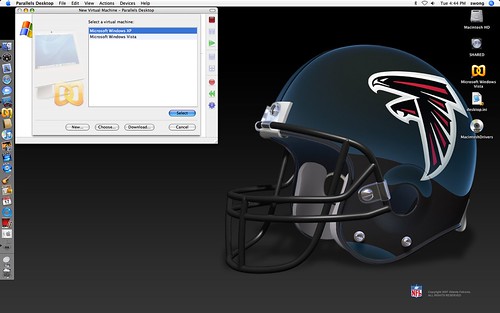 This is a shot of the selection menu when I open up the Parallels program and allowed to choose which Windows OS I would like to log into. Unfortunately I am unable to run both OS at the same time because it will require too much memory usage and bog down my machine. I found this out the hard way.
This is a shot of the selection menu when I open up the Parallels program and allowed to choose which Windows OS I would like to log into. Unfortunately I am unable to run both OS at the same time because it will require too much memory usage and bog down my machine. I found this out the hard way.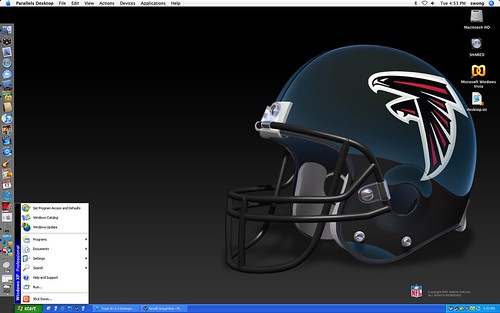 This is a screenshot of the Parallels running Windows XP on the iMac. There are three ways to you can view the Windows. You can have it as a single window, full screen or coherence. As you can see I have mine set up as coherence so I can see both the Windows taskbar and the OSX taskbar.
This is a screenshot of the Parallels running Windows XP on the iMac. There are three ways to you can view the Windows. You can have it as a single window, full screen or coherence. As you can see I have mine set up as coherence so I can see both the Windows taskbar and the OSX taskbar.
 This final shot is of the Parallels running Windows Vista on my iMac. As you can see I also have it set to coherence view. After messing with the iMac, I am now really considering getting me a new MacBook for my personal use, I just wish it was not so expensive. But I guess if you want quality, you got to pay for it.
This final shot is of the Parallels running Windows Vista on my iMac. As you can see I also have it set to coherence view. After messing with the iMac, I am now really considering getting me a new MacBook for my personal use, I just wish it was not so expensive. But I guess if you want quality, you got to pay for it.

No comments:
Post a Comment